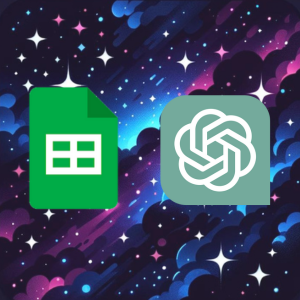
ChatGpt e Google Sheets a mio parere rappresentano ad oggi una delle integrazioni più potenti tra 2 strumenti mai viste prima. Non è scontato che questa ”collaborazione” tra strumenti sarà fruttuosa per molto tempo, visto che Google integrerà in maniera nativa Google Bard in Google Sheets, ma ad oggi è un must have nel proprio stack tecnologico.
Gli utilizzi di questi due strumenti insieme possono essere davvero molti ed infatti non penso che sarà l’unico caso di studio che mostrerò su questo blog. In ogni caso oggi parliamo di un integrazione a mio parere fantastica e che in futuro potrebbe essere una funzionalità nativa di Google Sheets realizzata con Google Bard Cioè: usare l’AI (in questo caso ChatGpt) per creare funzioni personalizzate da utilizzare in Google Sheets.
Come funziona
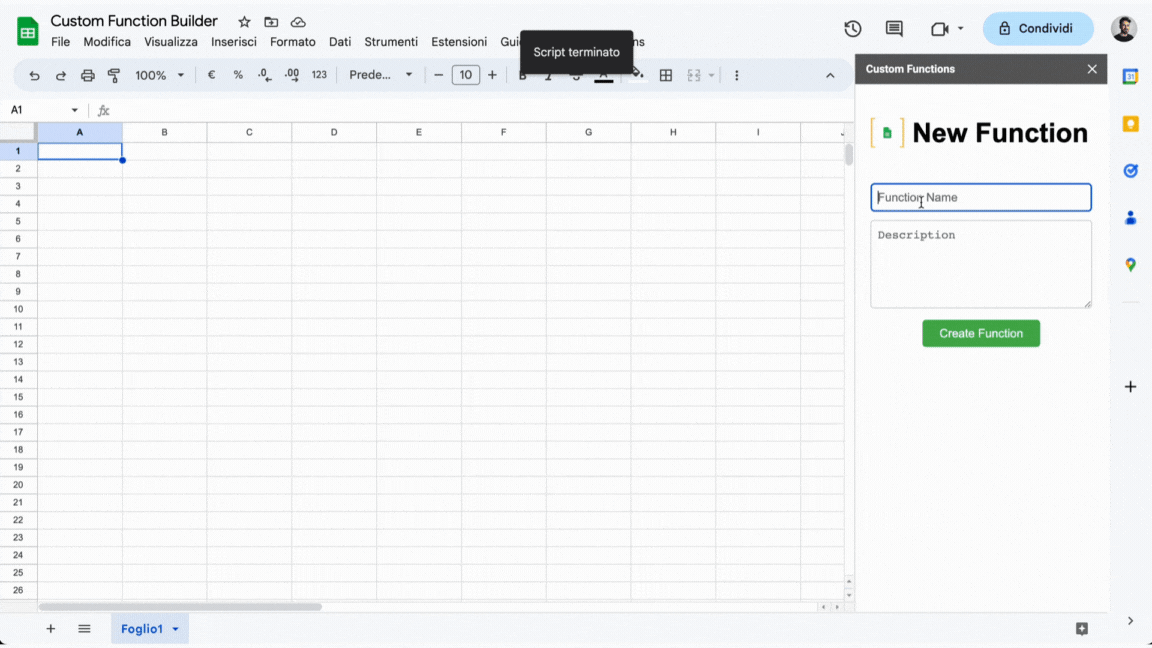
Non c’è modo migliore per capire come funziona se non iniziando a dare un occhiata allo strumento.
Nel dettaglio quello che avviene è:
- Scrivo il nome della funzione che voglio realizzare
- Scrivo le caratteristiche che voglio che la funzione possa gestire
- Cliccando il bottone inserisco i dati ad un prompt un po’ articolato e lo passo a ChatGpt
- ChatGpt restituisce la funzione
- Grazie all’API di Google Drive inserisco nel documento Apps Script la funzione
- Ora la funzione è disponibile per essere utilizzata.
Limiti
Ovviamente questo è solo un esempio pratico di uno “strumento” che sfrutta delle tecnologie per realizzare un obiettivo: creare delle funzioni senza saper scrivere codice e renderle utilizzabili dall’utente.
Il limite principale di questo strumento è il classico limite che impedirà all’AI nel breve periodo di rubare il lavoro agli sviluppatori come me ed è: “per realizzare una funzione per esempio JavaScript con l’AI bisogna ragionare come ragiona il linguaggio di programmazione”. Dunque se l’utente non conosce il linguaggio di programmazione anche solo a livello teorico potrebbe avere delle difficoltà a realizzare un output di qualità.
Detto questo l’esempio della GIF qui sopra mostra comunque che funzioni piuttosto semplici possono essere realizzate scrivendo prompt chiari e non particolarmente elaborati.
Superato questo ostacolo il foglio di Google potrà essere potenziato in maniera presso che infinita senza avere necessariamente conoscenze di sviluppo.
Per concludere
Avremo tempo per vedere se Google integrerà una soluzione simile nativa in Google Sheets grazie a Bard, intanto sappiamo che Google sta già perseguendo questa direzione dando all’utente strumenti per realizzare formule personalizzate in maniera facilitata, infatti Google ha già introdotto le funzioni personalizzate. Se vuoi approfondire il tema, leggi l’articolo correlato.